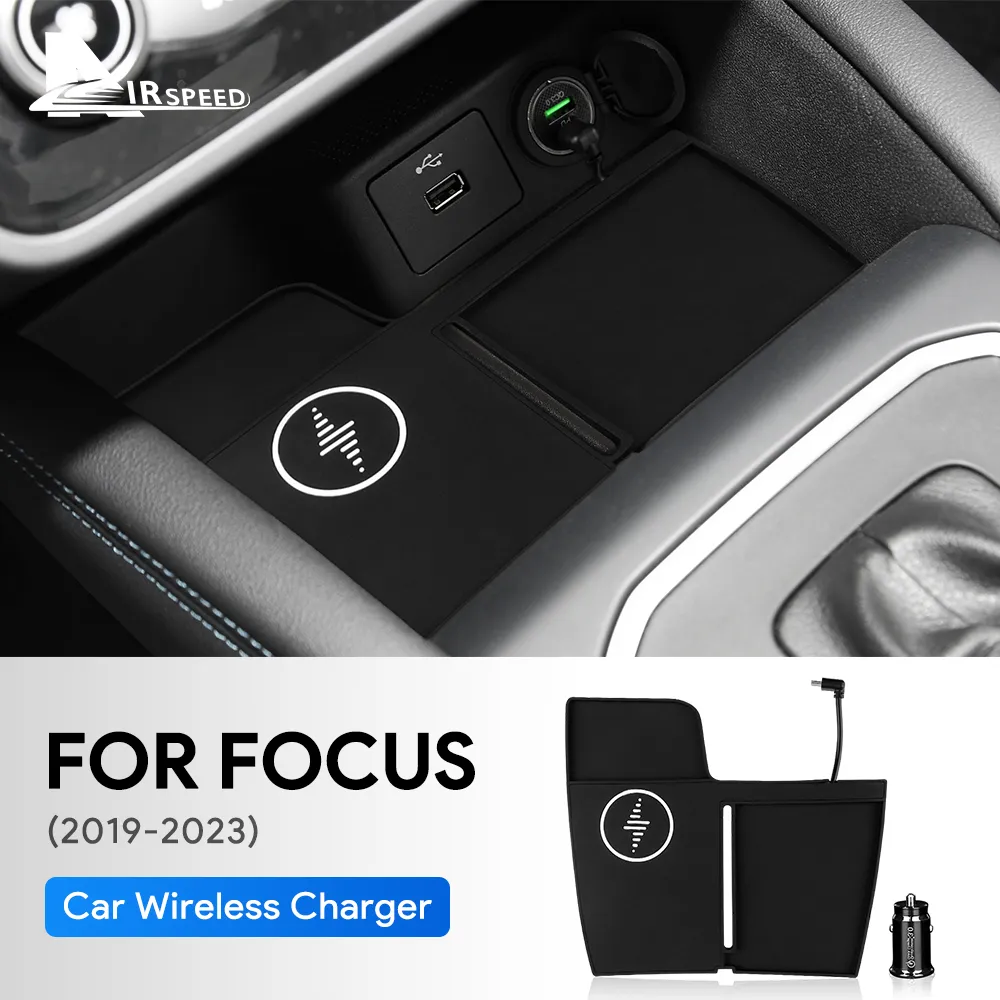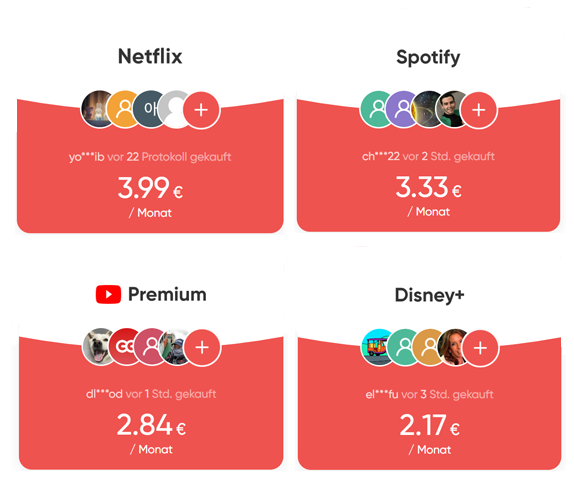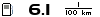Ford releases updates individually for each car. So it is possible that you will receive a message that no update is available for your car because Ford has not (yet) released it for your car. The same with the cards. Not everyone gets the F9, F10, F11 or F12 maps. If you don’t want to wait until the update has been released for your car, I’ve made a compilation here. Everything as always at your own risk.
During the official update there is an XML log file that should be uploaded to the Ford server for verification. Please only upload this file if you have also downloaded the update from the Ford website. If you have downloaded an update from here, please do not upload the file to the server (it is not approved for your car).
If no XML file has been created after the official update, you can use the tool from the link below to create the XML file later. Take the empty stick, copy the contents of the ZIP file to the stick and then put it in the car and plug it in. The XML file is created after a few seconds.
All versions listed here work on my APIM module (SYNC 3 incl. Navigation).
It is normal that the GPS is not available and partly voice navigation does not work either on the first boot after the update. The reason is that there is still activity in the background. The GPS is usually available at the second start, including navigation. Voice files need longer. It can take several hours until the function is back, ideally sleep over it for one night. If that doesn´t solve the issue do a factory reset or just install the same SYNC version again.
PS: Info from a user: If you have a (paid) Live Traffic subscription and pay for it – i.e. not a 2-year new car subscription – the subscription will also be canceled in the event of a factory reset. This is done exactly to the day. You can then take out the subscription again (you may have to wait a bit (2 – 3 days) before you can reactivate it). This only seems to be the case on cars that have a modem built in. Cars without a modem that download the information via AppLink do not appear to be affected.
This is how the content of the USB drive should look like (example on SYNC 3.4 – Build 20237 with only one file)
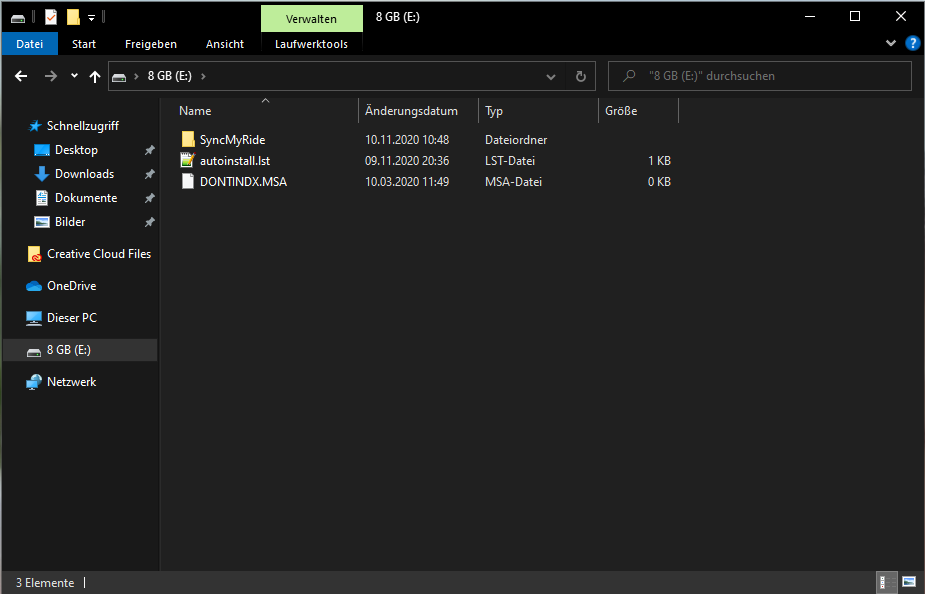
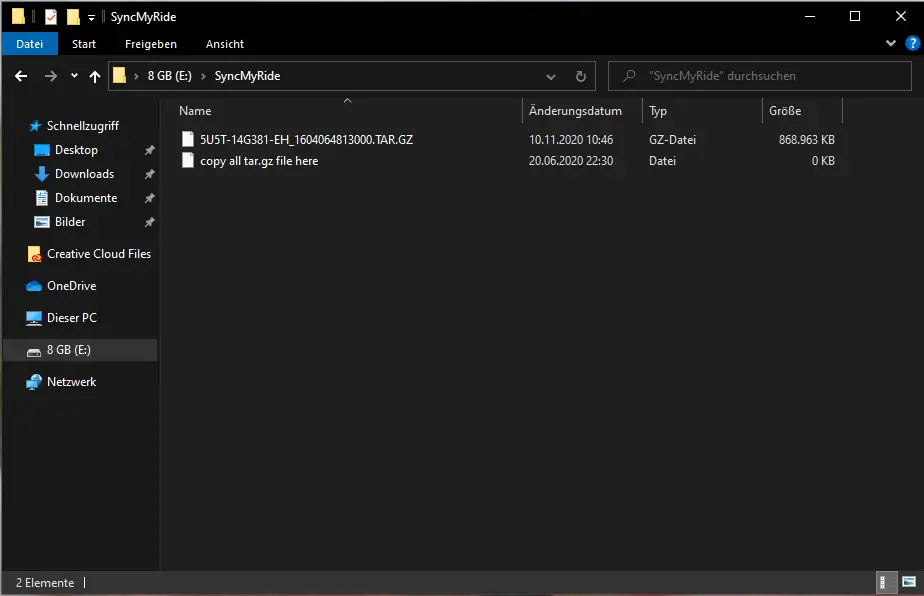
Free up RW-Data Partition
If you cannot update and errors such as VER_ERR08 appear, then your RW-Data partition is probably full due to a failed update or a faulty SYNC version such as Build 22251. You can then clean the partition with this tool here and then the update from SYNC to another version works again. Good luck.
http://ivsu.binaries.ford.com/swparts/PU5T-14G386-BB_1690840002000.TAR.GZ
Here is the folder structure: Download
Official SYNC Updates
- The USB gadget must first be formatted – please select exFAT as the file system
- Download the files and unpack onto the USB gadget
- Install Update and when it´s finished upload the XML File to the Ford Server
- DONE
SYNC 3.4
Whole packages (SYNC, GraceNote, Voices,….):
SYNC 3.4 – Build 20136
https://ivsu.binaries.ford.com/owner-package/7773052909818975042/SYNC3_2807651462_Update.zip
SYNC 3.4 – Build 21194
https://ivsu.binaries.ford.com/owner-package/12381518037/SYNC3_1670612701_Update.zip (1.7 GB)
SYNC 3.4 – Build 22200
https://ivsu.binaries.ford.com/owner-package/9296981635/NU5T-14G381-AA.zip (2.4 GB)
Official update – no folder structure necessary. Simply download and unzip it on an ExFAT formatted USB stick.
Inofficial SYNC Updates
Below are links to software that has not (yet) been released or to software for which no official download link is available. Use at your own risk.
- The USB stick must first be formatted – please select ExtFAT as the file system
- Unzip the folder structure on the USB stick so that the files “autoinstall.lst” and “DONTINDX.MSA” are directly on the USB stick as well as the folder “SyncMyRide”
- Copy the .TAR.GZ files (as they are, do NOT unzip) into the “SyncMyRide” folder
- FINISHED
 Video How-To ((same principle as shown in the video except that you download the individual files from my side but final step of uploading the verification file to the Ford server is omitted)
Video How-To ((same principle as shown in the video except that you download the individual files from my side but final step of uploading the verification file to the Ford server is omitted)
SYNC 3.4
SYNC 3.4 – Build 19200 – BETA (thanks to Mine)
http://ivsu.binaries.ford.com/swparts/1U5T-14G658-AE_1553188025000.TAR.GZ
http://ivsu.binaries.ford.com/swparts/5U5T-14G381-CD_1564401086000.TAR.GZ
http://ivsu.binaries.ford.com/swparts/GB5T-14G386-AB_134244.tar.gz
Here is the folder structure: Download
SYNC 3.4 – Build 19274 (thanks to Mine)
http://ivsu.binaries.ford.com/swparts/5U5T-14G381-CJ_1571083986000.TAR.GZ
http://ivsu.binaries.ford.com/swparts/GB5T-14G386-AB_134244.tar.gz
http://ivsu.binaries.ford.com/swparts/1U5T-14G658-AE_1553188025000.TAR.GZ
Here is the folder structure: Download
SYNC 3.4 – Build 20021 (thanks to Mine)
https://ivsubinaries.azureedge.net/swparts/5U5T-14G381-EB_1581452369000.TAR.GZ
https://ivsubinaries.azureedge.net/swparts/5U5T-14G391-AL_1580843150000.TAR.GZ
http://ivsubinaries.azureedge.net/swparts/4U5T-14G422-BAE_1580861780000.TAR.GZ
https://ivsubinaries.azureedge.net/swparts/1U5T-14G658-AE_1553188025000.TAR.GZ
Here is the folder structure: Download
SYNC 3.4 – Build 20136 (USB Bug partially solved – This version is also an official version)
http://ivsu.binaries.ford.com/swparts/5U5T-14G381-ED_1591670365000.TAR.GZ
https://ivsubinaries.azureedge.net/swparts/5U5T-14G391-AL_1580843150000.TAR.GZ
http://ivsubinaries.azureedge.net/swparts/4U5T-14G422-BAE_1580861780000.TAR.GZ
https://ivsubinaries.azureedge.net/swparts/1U5T-14G658-AE_1553188025000.TAR.GZ
Here is the folder structure: Download
SYNC 3.4 – Build 20196 (USB Bug still available)
http://ivsu.binaries.ford.com/swparts/5U5T-14G381-EG_1598634070000.TAR.GZ
http://ivsu.binaries.ford.com/swparts/5U5T-14G391-DM_1598636566000.TAR.GZ
http://ivsu.binaries.ford.com/swparts/1U5T-14G658-AF_1598633324000.TAR.GZ
Here ist the folder structure: Download
SYNC 3.4 – Build 20237 (some report sporadic GPS problems)
Only App (for all of those who alread updated to the 20196 or newer)
http://ivsu.binaries.ford.com/swparts/5U5T-14G381-EH_1604064813000.TAR.GZ
Here is the folder structure: Download
SYNC 3.4 – Build 20282 (faster version and no issues known so far)
Only App (for all of those who alread updated to the 20196 or newer)
http://ivsu.binaries.ford.com/swparts/5U5T-14G381-EK_1606255141000.TAR.GZ
Here is the folder structure: Download
Here for everyone who wants to update directly to SYNC 3.4 – Build 20282, including all other current packages
http://ivsu.binaries.ford.com/swparts/5U5T-14G381-EK_1606255141000.TAR.GZ (App SYNC 3.4 – Bild 20282)
http://ivsu.binaries.ford.com/swparts/5U5T-14G391-AM_1598633466000.TAR.GZ (System Voice 3.2.20142)
https://ivsubinaries.azureedge.net/swparts/4U5T-14G423-FA_123698.tar.gz (GraceNote 3.3.18082)
http://ivsubinaries.azureedge.net/swparts/4U5T-14G422-BAE_1580861780000.TAR.GZ (Nav Voice Pack 3.2.19324)
http://ivsu.binaries.ford.com/swparts/1U5T-14G658-AF_1598633324000.TAR.GZ (SXM/DAB/FM logos)
Here is the folder structure: Download
SYNC 3.4 – Build 20351 (Only the App – MP3 files jumping)
http://ivsu.binaries.ford.com/swparts/5U5T-14G381-EM_1611967752000.TAR.GZ
Here is the folder structure: Download
SYNC 3.4 – Build 21020 (Only the App – very fast – no known issues)
http://ivsu.binaries.ford.com/swparts/5U5T-14G381-ER_1615427592000.TAR.GZ
Here is the folder structure: Download
Here for everyone who wants to update directly to SYNC 3.4 – Build 21020
http://ivsu.binaries.ford.com/swparts/5U5T-14G381-ER_1615427592000.TAR.GZ (App – SYNC 3.4 21020)
http://ivsu.binaries.ford.com/swparts/5U5T-14G391-AN_1615393794000.TAR.GZ (Voice)
https://ivsubinaries.azureedge.net/swparts/4U5T-14G422-BAF_1615431156000.TAR.GZ (Nav-Voice)
https://ivsubinaries.azureedge.net/swparts/4U5T-14G423-AB_1598633764000.TAR.GZ (Gracenote)
http://ivsu.binaries.ford.com/swparts/1U5T-14G658-AF_1598633324000.TAR.GZ (SXM/DAB/FM Senderlogos)
Here is the folder structure: Download
SYNC 3.4 – Build 21098 (The “Traffic situation” item crashes in the navigation system – there are no more warning messages available)
https://ivsu.binaries.ford.com/swparts/5U5T-14G381-ES_1619042260000.TAR.GZ
Here is the folder structure: Download
SYNC 3.4 – Build 21194 incl. new DAB Logos (Very fast – no issues so far known)
Also available as official full update package (see top of the page)
http://ivsu.binaries.ford.com/swparts/5U5T-14G381-ET_1627475308000.TAR.GZ (App – SYNC 3.4 21194) http://ivsu.binaries.ford.com/swparts/1U5T-14G658-AG_1626915602000.TAR.GZ (SXM/DAB/FM Senderlogos)
Here is the folder structure: Download
SYNC 3.4 – Build 21265 (incl. new Voice file)
http://ivsu.binaries.ford.com/swparts/5U5T-14G381-EU_1634769242000.TAR.GZ
http://ivsu.binaries.ford.com/swparts/5U5T-14G391-AR_1633363332000.TAR.GZ
Here is the folder structure: Download
SYNC 3.4 – Build 22020 – (new Logo and Voice files not yet available) – March 2022
Jailbreak is working- Changelog (some Files are updated, Updated FM/DAB Logo Database – no optical changes)
https://ivsubinaries.azureedge.net/swparts/5U5T-14G381-EV_1644243443000.TAR.GZ
Here is the folder structure: Download
SYNC 3.4 – Build 22048 – (new Logo and Voice files not yet available) – April 2022
Jailbreak is working- Changelog (some Files are updated – no optical changes)
https://ivsubinaries.azureedge.net/swparts/5U5T-14G381-EX_1647466613000.TAR.GZ
Here is the folder structure: Download
SYNC 3.4 – Build 22110 (incl. new Logos and Voices) – May 2022
Jailbreak is working- Changelog (some Files are updated, SXM Logo Update – no optical changes)
https://ivsubinaries.azureedge.net/swparts/5U5T-14G381-EZ_1652218180000.TAR.GZ
https://ivsu.binaries.ford.com/swparts/5U5T-14G391-AS_1644006548000.TAR.GZ
http://ivsubinaries.azureedge.net/swparts/1U5T-14G658-AH_1644006443000.TAR.GZ
Here is the folder structure: Download
SYNC 3.4 – Build 22200 – (App + Voice) August 2022 <— the version I´m using
Jailbreak is working- Changelog (some Files are updated – no optical changes)
https://ivsubinaries.azureedge.net/swparts/NU5T-14G381-AA_1660780450000.TAR.GZ
https://ivsubinaries.azureedge.net/swparts/5U5T-14G391-AT_1660763323000.TAR.GZ
Here is the folder structure: Download
SYNC 3.4 – Build 22251 – (App) October2022
Jailbreak is working- Changelog (some Files are updated)
WARNING! – There’s an ongoing issue where rwdata partition is getting full, triggering some issues like settings going back to defaults and/or problems with upgrading to a different version.
https://ivsubinaries.azureedge.net/swparts/NU5T-14G381-AB_1665525837000.TAR.GZ
Here is the folder structure: Download
If you are on this Version please see at the top of the page where a Solution is provided
SYNC 3.4 – Build 23088 – (App) Mai 2023
Jailbreak is working
WARNING! – There’s an ongoing issue where rwdata partition is getting full, triggering some issues like settings going back to defaults and/or problems with upgrading to a different version.
https://ivsubinaries.azureedge.net/swparts/NU5T-14G381-AC_1682460957000.TAR.GZ
Here is the folder structure: Download
If you are on this Version please see at the top of the page where a Solution is provided
SYNC 3.4 – Build 23188 – (App) August 2023
Jailbreak is working
https://ivsubinaries.azureedge.net/swparts/NU5T-14G381-AD_1689364279000.TAR.GZ
Here is the folder structure: Download