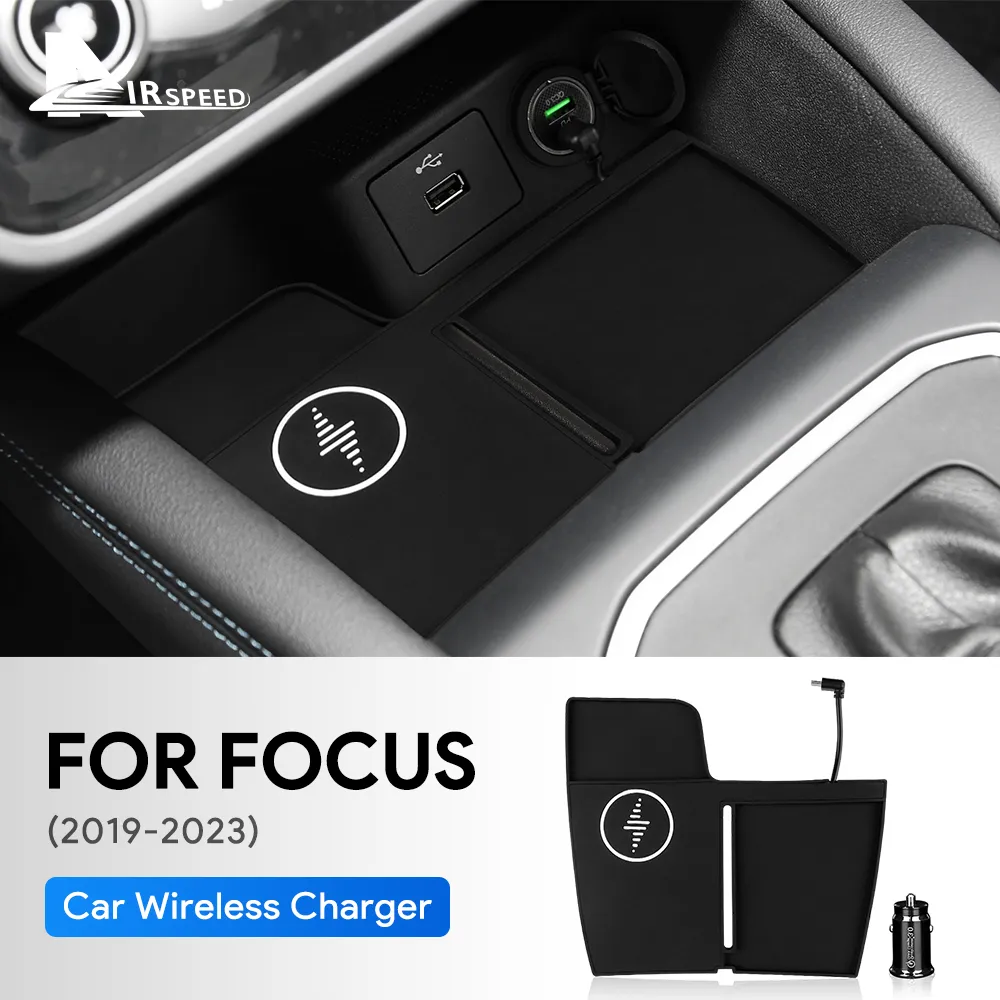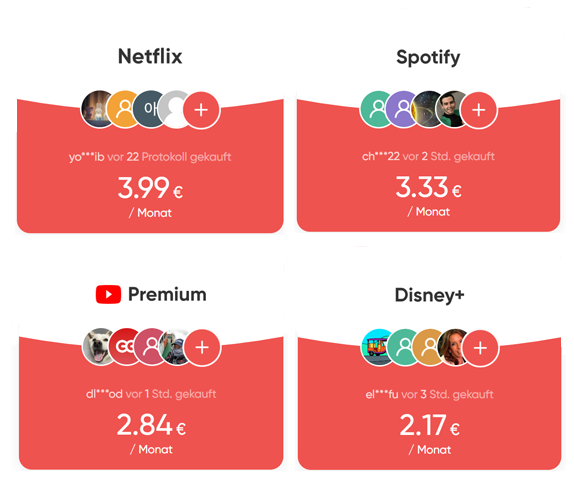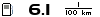General information
SYNC is the infotainment system that Ford uses in its cars. SYNC 4 was presented at the end of 2019 and in 2021 it came into the first cars, such as the Ford Mustang Mach E or more precisely SYNC 4A. But more on that later.
SYNC 4 was designed to be able to display corresponding information on a larger screen and of course has also been given more functionality.
Here is a comparison in pictures between SYNC 3 and SYNC 4 & SYNC 4A
SYNC 3

SYNC 4

Possibility to use the SYNC 4 system. The portrait version of SYNC 4 is called SYNC 4A and looks like this:
SYNC 4A

New features in SYNC 4/SYNC 4A compared to SYNC 3
In addition to new and faster hardware, which allows the system to work faster, the previous functions have of course also been improved and new functions implemented, which would include:
- Wireless Android Auto
- Wireless Apple CarPlay
- Over-the-air updates (via mobile communications not only via WLAN)
- Reply to messages by voice
- Natural language input
- Cloud-based navigation with the current traffic forecast and other information such as the current weather or nearby charging stations
- Digital user manual including how-to videos
The long-desired function of wireless Android Auto and wireless Apple CarPlay has finally been implemented. Previously, this was only possible with additional hardware such as the Wireless AA Adapter for Android or the CarlinKit Adapter for iOS.
Most do this using a USB stick. In the SYNC 4 or 4A, this works more satisfactorily and you are no longer dependent on the WLAN, but the updates are also downloaded via the mobile network, if desired at a certain time (e.g. overnight).
Remember commands or use the command suggestions displayed on the screen. This works very well in practice, but of course it is better if the system actually understands what you want. This was implemented in SYNC 4 and 4A using natural language input. So you can “wake up” the assistant with “OK Ford” and then, as you know it from the other known systems, simply say what you want – e.g. set the radio station to the FM frequency 101.70 MHz. Since other systems are also available through the connected smartphone or installed apps, you can of course also use the other systems with “OK Google”, “Hey Siri” or “Alexa”.
We already know live traffic from SYNC 3, in SYNC 4 and 4A the service has been improved again so that the map material is always up-to-date and you are guided around current obstacles during the route by the up-to-date traffic forecasts. In addition, other useful information is displayed, such as charging stations on the route or nearby and weather information.
Comparison SYNC 4 vs. SYNC 4A
But what are the differences between the versions? Here is an overview of SYNC 4 and SYNC 4A
| Name | Orientation | Display size | Integration | Adaptive Dash Cards |
|---|---|---|---|---|
| SYNC 4 | Horizontal Landscape | 8″ and 12″ | Integrated in the Dashboard | No |
| SYNC 4A | Vertical Portrait | 12″ and 15.5″ | Not integrated in the Dashbaord Attached screen | Yes |
We therefore have two systems which differ in the parameters mentioned above. If you have one system, you cannot simply switch to the other and vice versa. This is not possible due to different hardware requirements.
But what are these Adaptive Dash Cards in the SYNC 4A that make the biggest difference between these two systems?
Adaptive Dash Cards
Adaptive Dash Cards in the SYNC 4A system replace the lower bar known from SYNC 3 and SYNC 4. The adaptive cards are flexible and not only bring you to a specific menu by selecting them, but you can also use them to directly control functions such as switching to the next track when playing music, as shown in the picture below.
The difference between SYNC 3 and SYNC 4A can be seen most clearly, as shown here.
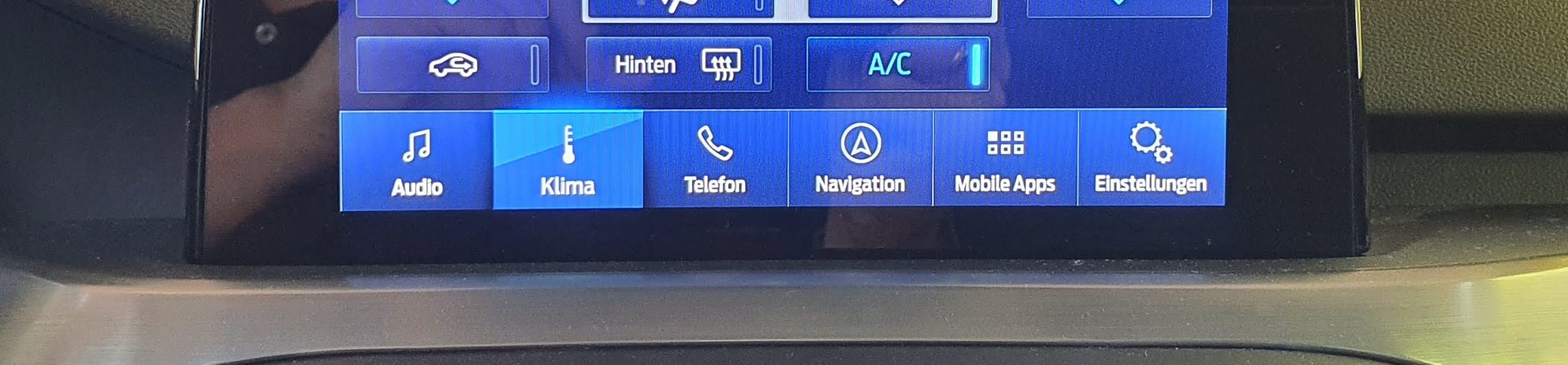

SYNC 4 in 8″
Now that we know what the differences are and what the new SYNC 4 and 4A look like on 12″ horizontally and vertically, the question is what does the SYNC 4 on 8″ look like and can we install it in the Ford Focus MK4.
First of all, SYNC 4 requires new hardware. It is therefore not possible to upload SYNC 4 to the APIM of our MK4. If you want to retrofit SYNC 4 in the MK4, it is absolutely necessary to buy a new APIM module, which you can get used, e.g. on ebay.
Then the configuration has to be adjusted via FORScan and you have SYNC 4 in the MK4 on an 8″ screen including the new functions mentioned above.
Visually, nothing changes on an 8″ display. The SYNC 4 looks like a SYNC 3.4 on the 8″ display, only with the new features mentioned above.