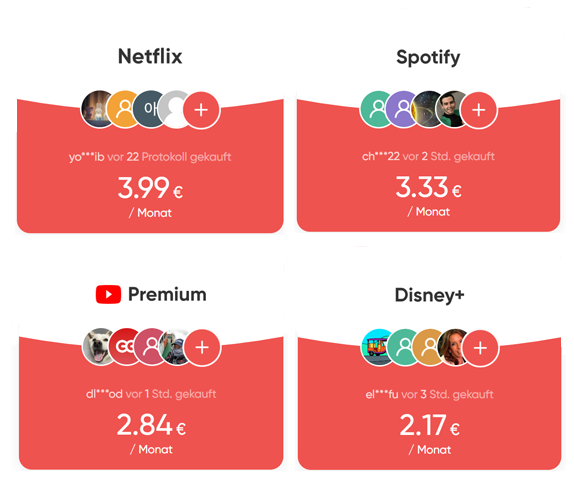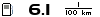In the Ford Focus, as in other models, there are hidden menus and key combinations, e.g. to relearn the windows, to learn TPMS manually or to get to the SYNC or on-board computer service menu. Here is a summary:
SYNC 3.3/3.4 Service Menu
 YouTube Video
YouTube Video
Press and hold the power button + back button simultaneously for approx. 3 – 5 seconds
Onboard computer service menu
 YouTube Video
YouTube Video
Hold down the OK button and press the start button (position 2 if you have a key) without pressing any pedal. ET appears at the top right and then press the menu button to enter the menu. Important from now on, the menu button is the “OK” button
Retrain window panes
- Window toggles has 2 positions. Position 1 (push/pull gently), Position 2 (push/pull fully). Teaching takes place in position 1.
- Lower the window pane by holding the button down and keeping the button pressed for 3-4 seconds
- Hold button up. Window pane goes up and down all the way
- After the window pane is down again, press and hold the up button again until the window pane is up and continue to hold it down for 3-4 seconds
- Keep the button pressed down until the window is completely down and keep the button pressed for another 3-4 seconds
If the window pane no longer moves up automatically, it must be reprogrammed. This can happen if, for example, the battery has been disconnected for too long.
Relearn TPMS manually
- Press the brake pedal once
- 3x ignition on and off
- Press the brake pedal once
- 4x ignition on and off
A horn sounds and the instruction appears on the on-board computer that you can start teaching.
BMS Reset
- Ignition is off
- Turn on the low beam
- Switch on the ignition
- Activate headlight flasher/high beam 5x
- Press the brake pedal 3x
After approx. 3 seconds, the battery symbol flashes 3x and then lights up continuously. The procedure was successful
Maintenance mode // Service mode parking brake
To change the rear brake discs or brake pads, the electric parking brake must first be released and put into maintenance or service mode. If you have an electric brake booster, this is also useful for the front brake, otherwise the on-board computer will display error messages.
| Without electr. brake booster | With electr. brake booster |
|---|---|
| Activate | Activate |
| 1. Get behind the wheel and close the doors 2. Switch on the ignition 3. Apply full throttle and hold it down 4. Press and hold the parking brake button (release the brake). 5. Switch off ignition 6. Switch the ignition back on within 5 seconds 7. Wait until the brakes have moved to their home position 8. Turn off the ignition 9. Release the accelerator pedal and the parking brake button 10. The message “Maintenance mode EPB” appears in the on-board computer | 1. Get behind the wheel and close the doors 2. Switch on the ignition 3. Apply full throttle and hold it down 4. Press and hold the parking brake button (release the brake). 5. Switch off ignition 6. Switch the ignition back on within 5 seconds 7. Wait until the brakes have moved to their home position 8. Turn off the ignition 9. Release the accelerator pedal and the parking brake button 10. The message “Maintenance mode EPB” appears in the on-board computer |
| Deactivate | Deactivate |
| 1. Get behind the wheel and close the doors 2. Switch on the ignition. 3. Apply full throttle and hold it down 4. Lift and hold the parking brake button 5. Switch off ignition 6. Switch the ignition back on within 5 seconds 7. Wait until the brake pads are applied to the discs 8. Release the accelerator pedal and button and switch off the ignition | 1. Get behind the wheel and close the doors 2. Switch on the ignition. 3. Apply full throttle and hold it down 4. Lift and hold the parking brake button 5. Press the brake pedal firmly for at least 1 second. Release the brake pedal while continuing to hold the accelerator pedal depressed and the parking brake button raised 6. Switch off ignition 7. Switch the ignition back on within 5 seconds 8. Wait until the brake pads are applied to the discs 9. Release the accelerator pedal and button and switch off the ignition Info: If it doesn’t work, pressing the brake several times before (pumping up until the brake pedal is “tight” again) helps – thanks to Jörg for this tip! |
Engineering Test Mode – IPC
The car must be turned off, meaning the interior lights, display, etc. must be off. To be on the safe side, it’s best to wait a while (1-2 minutes). Then, press and hold the “OK” button on the right side of the steering wheel. While holding the “OK” button, press the “Start” button and wait approximately 3-4 seconds until “ET” appears on the display. You can then access the Engineering Test Menu using the menu button.