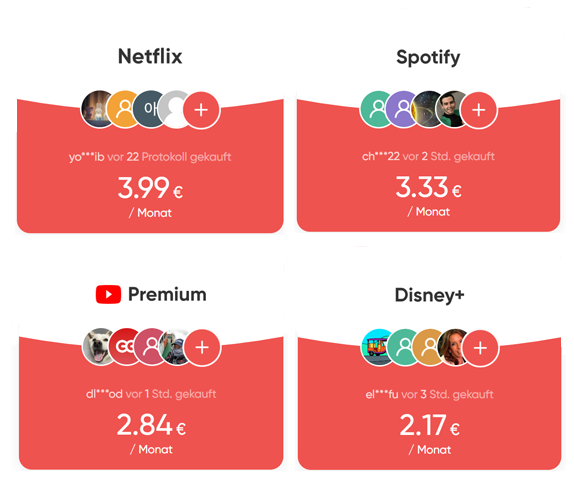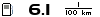As you have certainly noticed, my videos and contributions are dedicated to specific topics. So, too, this time. It’s about the OBD2 (on-board diagnosis) interface on the new Ford Focus MK4.
Note that you are doing everything at your own risk. I have put everything together here to the best of my knowledge and belief and do not accept any liability for completeness and/or damages or others!
Very short excursion. The OBD2 interface service for reading out various parameters and will, for example, be used to read out various parameters. Also used in the exhaust gas test to determine values. The interface not only allows values to be read out and deleted, such as: The error memory but also make modifications. This is of course trying to prevent the manufacturers with various measures (other protocols, encryption, data rat-/speeds, …) also of course with the new Ford Focus MK4.
Professional devices support multiple protocols, data rates and encryption, but also cost several hundred or a thousand euros. That is not the point to go here.
I want to show you a cost-effective and easy introduction to the subject matter. This is somewhat complex, there are vehicle-specific idiosyncrasies and many problems that can be caused by defective hardware (adapters).
In order to get in smoothly, I did a compact compilation here.
Two more short hints:
- Of course, you can also program with the laptop software below and a Bluetooth adapter, but is NOT recommended. When programming, care should be taken to maintain a stable connection and USB is the better choice.
- At Ford, there are two types of modules/control units to control. Some require HS (high-speed) and some MS (medium-speed), so I’ve listed two Bluetooth adapters below. One who does not have a switch (thus only HS) and one which can also be switched and thus control all modules.
There are numerous tools here to read cars via OBD interface. Some of these are very well known and are also continuously evolving, this small selection represents the list shown below and is my personal preference.
[su _ spoiler title = “Smartphone Apps-Bluetooth adapter needed (read only the data. Only deleting error codes is possible. This makes it relatively safe to operate) “]