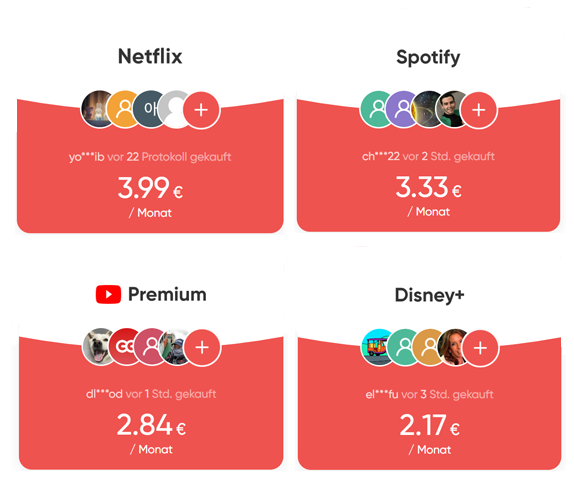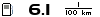As always, carry out at your own risk. I am not responsible. I also assume no liability for any files linked here. Since I don’t host them myself, I have no control over them. Links to the needed files are at the download section.
What is it roughly about? Normally there is no possibility to install your own files or to carry out modifications on the SYNC system, because it is a closed system. However, this is possible via a hack and represents a serious intrusion into the system. It also works (as it was today) with the currently available version SYNC 3.4 Build 23088. It is very likely that Ford will fix this error with one of the next SYNC updates thus making the modification impossible. Let us surprise.
Step by Step instructions (3 Steps)
1. Getting the system to accept someone else’s code / files
SYNC 3 Jailbreak – files can be downloaded here: https://fmods.net/community/viewtopic.php?t=190
A How-To Video can be found at the bottom of the page
Content of the first usb drive
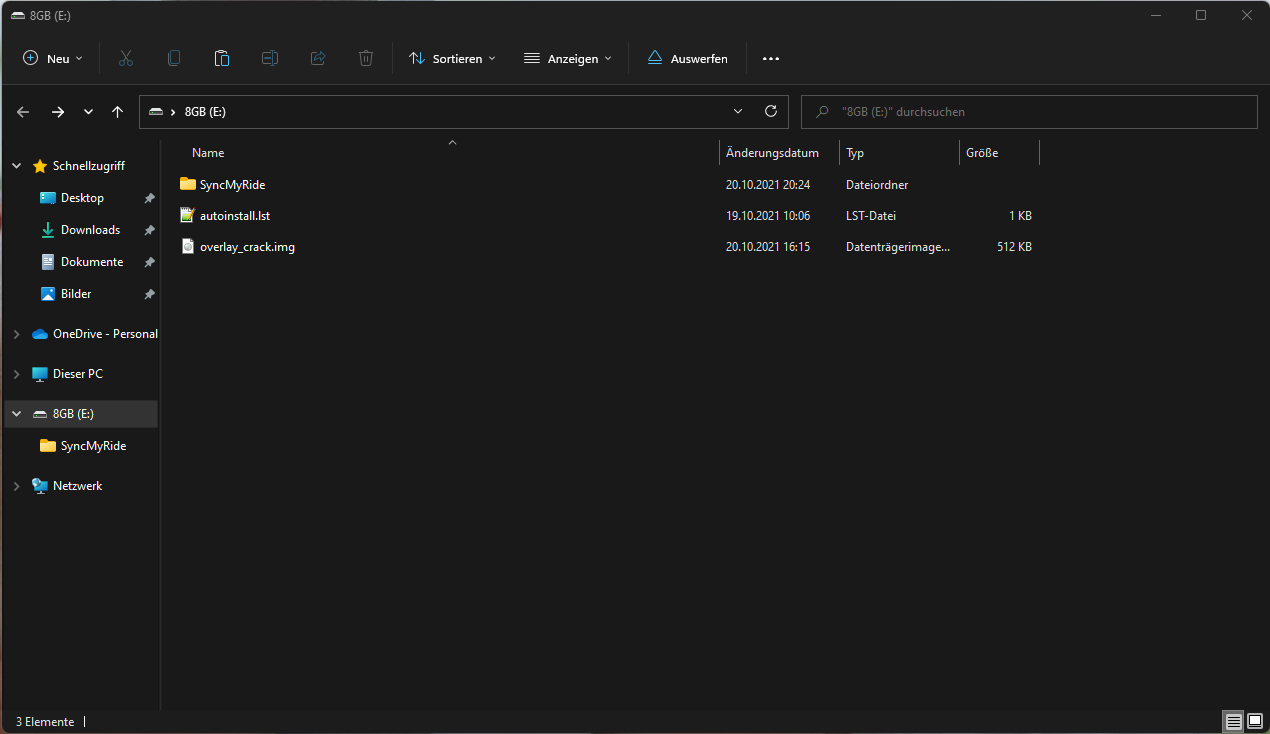
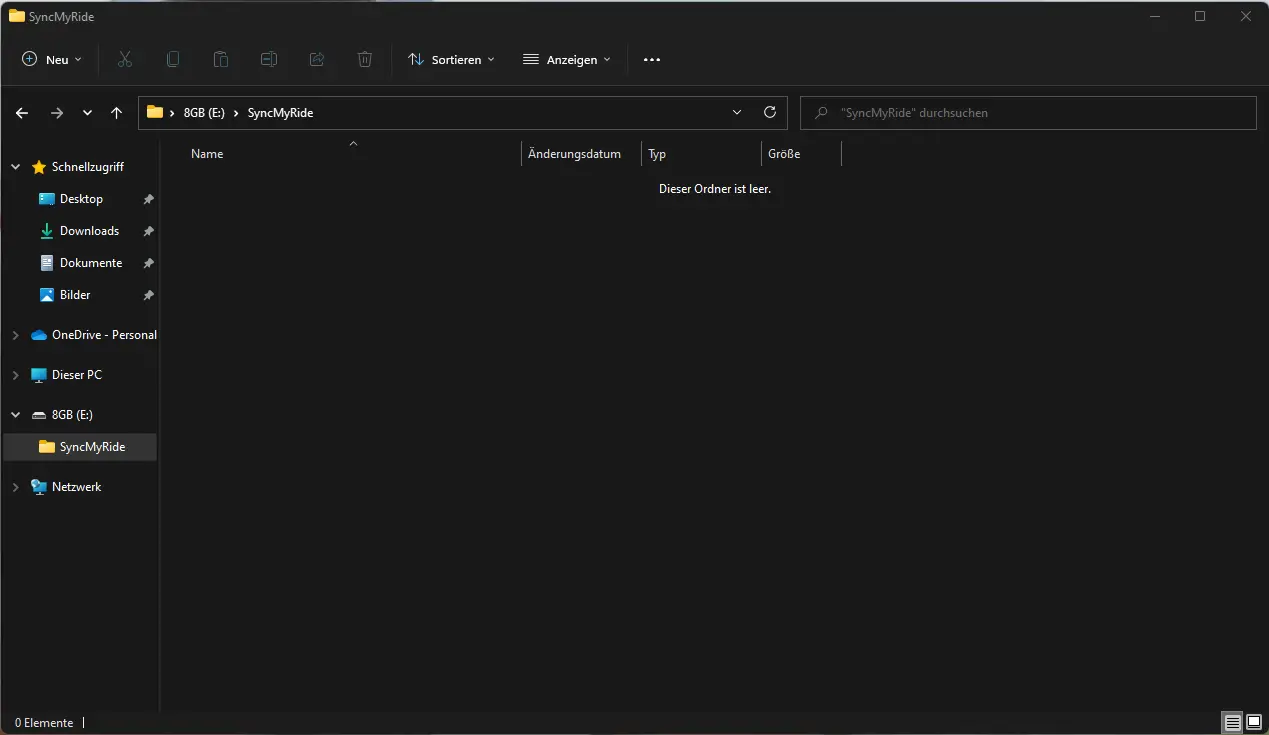
2. Install the Daemon Installer on the SYNC system (
This runs the daemon in the background and checks whether a USB stick with executable files has been inserted
Download here: https://www.fmods.net/community/viewtopic.php?f=4&t=11
Content of the second usb drive
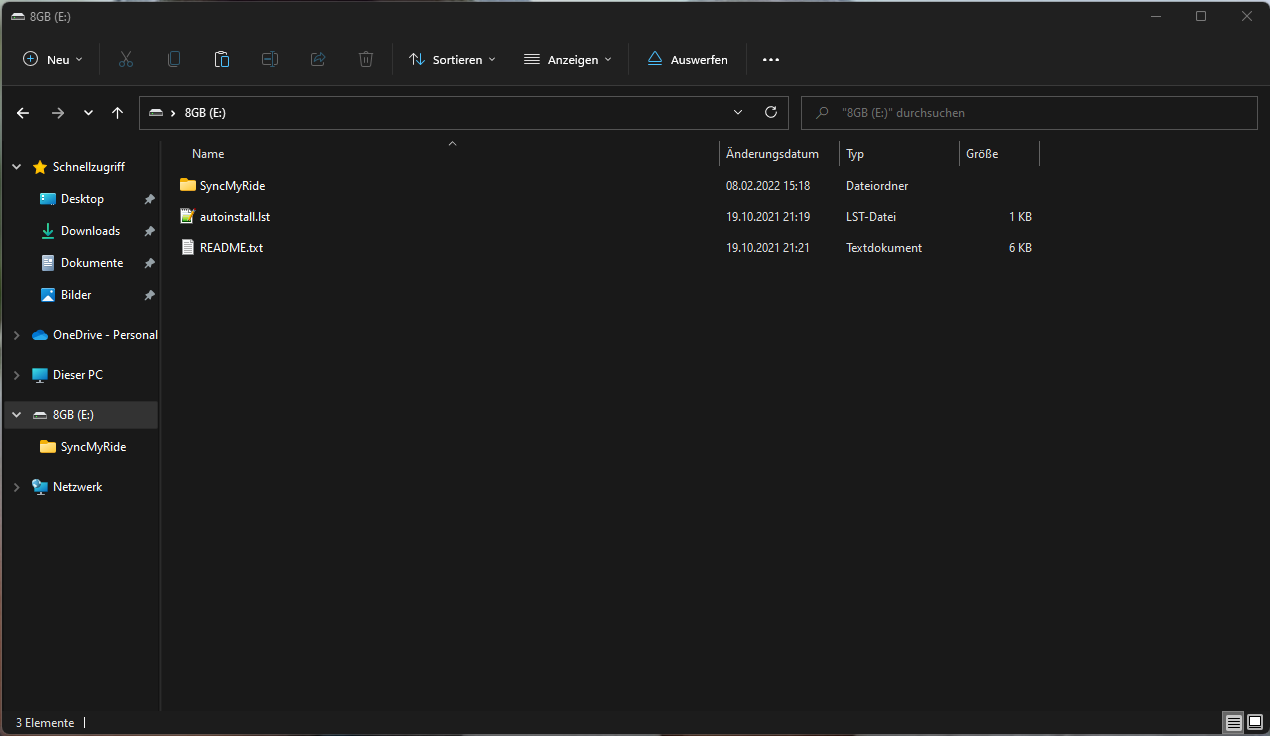
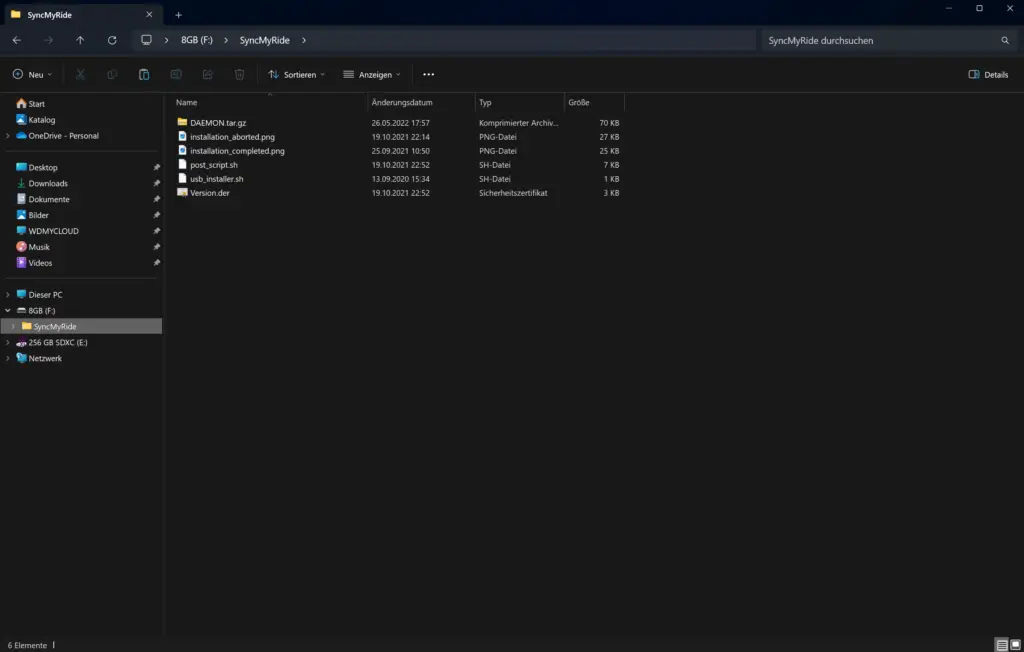
3. Install Mod Tools
The is the basic package to be able to install modifications
Download here: https://www.fmods.net/community/viewtopic.php?f=4&t=13 (read the text carefully)
Content of the third usb drive
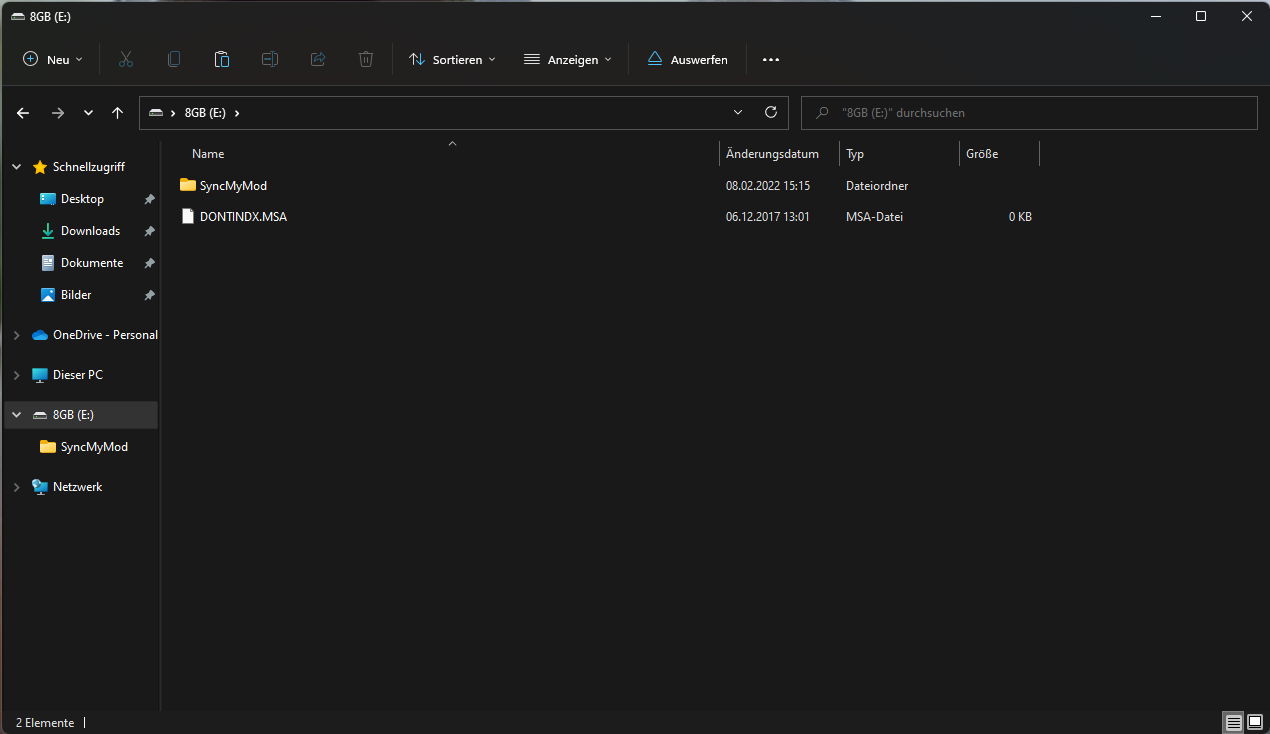
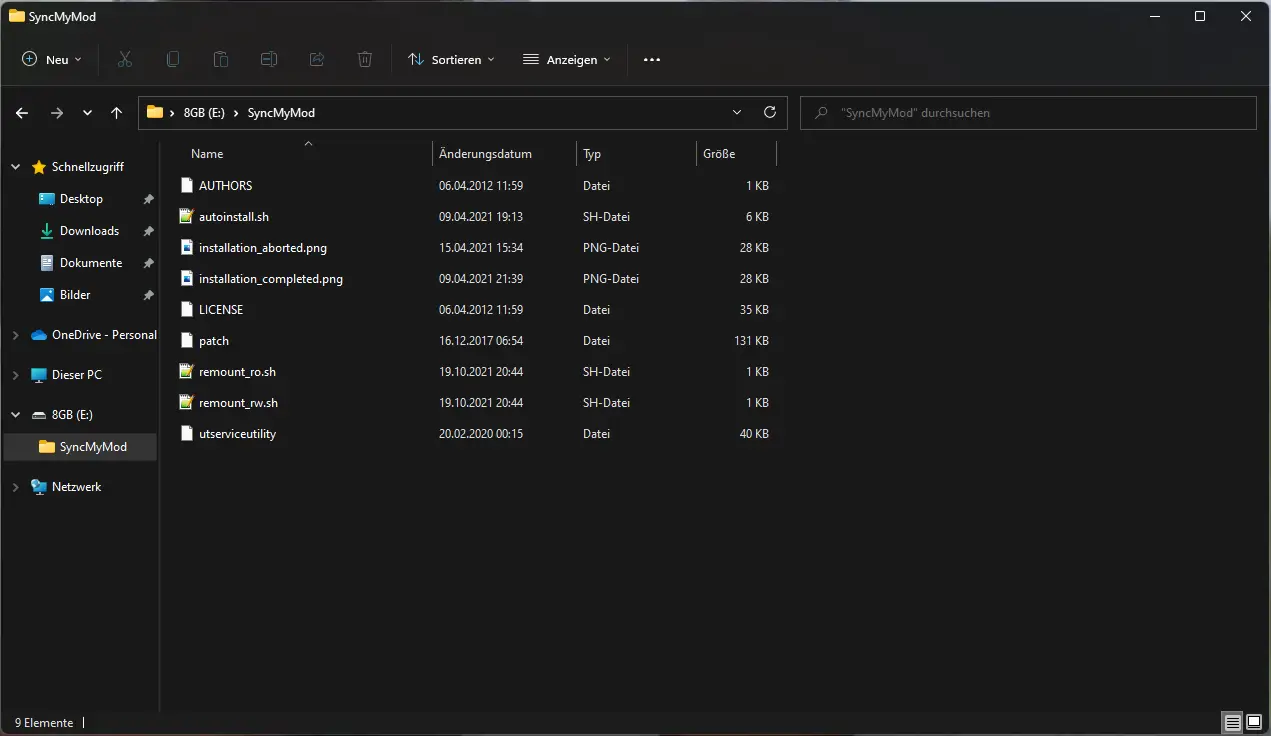
Modifications
There are over a dozen modifications, from video players to play videos, being able to set your own individual background images, to modifications to expand the status bar with additional functions.
All files you need can be found in this forum: fmods.net
This is also where the modifications are (further) developed, so you can always download the latest version. It’s a normal forum, so you’ll need to log in before you can interact.


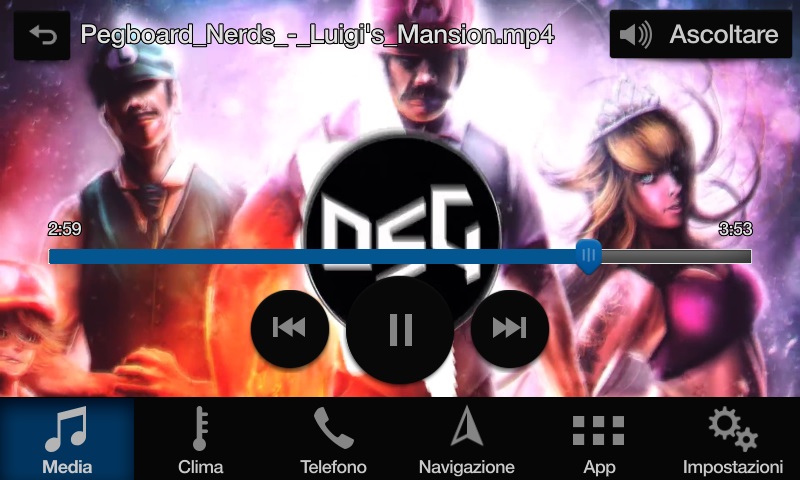
And here is an overview with the available modifications: https://www.fmods.net/community/app.php/db/mods-1
If, like me, you want to install the Daemon Installer and the Mod Tools “all at once”, here is the link I used: Download
Video
There is of course also a video with instructions on how to do it step by step